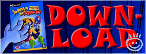PC Gamer Presents: ENTE'S PadShop

ENTE's PadShop was a PadMap for Quake 3 with a PC Gamer theme. It's one of ENTE's most successful and popular PadMaps. This map was later added to the PadMod with lots of changes, but removed from WoP 1.0. The map was reborn in WoP 1.5, with completely different graphics to fit the game. In WoP, PadShop can work perfectly fine just like every other Q3 map, however it's recommended to play it via the PadMod port, since it has mostly Q3 Textures. In regular WoP, most textures would be missing.